Classkick is a classroom tool for digital lessons, can be done in class or remotely. It lets teachers create and share assignments, track students' progress, and give feedback in real time as students work from iPad devices or computers.
Students can also
click to raise their hand or ask for their work to be checked by the teacher.
Classkick shows
teachers in real-time exactly what students are doing and who needs help so
they can provide instant feedback, praise and give out fun stickers which they can design themselves!
Activity Idea 1
Ask students to draw words using the pencil icon to review them and to show you they understand their meaning.
Activity Idea 2
Upload a video students need to watch, and ask them a multiple choice question about it to test their understanding.
Activity Idea 3
Upload a picture, ask the students to record themselves using the microphone icon explaining something about the picture, so they can practice their speaking and presentation skills!
Upload a picture of a map as a background, and ask students to draw a line from point A to point B using the line icon.
The line can show...
1. Places I want to visit.
2. Places mentioned in a text.
3. Journey characters went on in a text or a story we've read in class.
Activity Idea 5
Ask students to research and find different websites related to what you are teaching. Ask them to paste the link using the link icon and add some insights about the information presented.
Activity Idea 6
Ask students to use the textbox icon to write a short paragraph to describe something like their favorite book or movie or perhaps an answer to a question about a text you've read in class. Then ask them to use the marker icon to highlight different words such as verbs, nouns or adjectives.
Activity Idea 7
Ask students to compare and contrast characters in a story, cities around the world, different kinds of fruits or even grammatical tenses. Use a Venn diagram, the ready made background template on Classkick.
Activity Idea 8
Ask students to watch a video with a song and write things that they have heard in it. For example: students listen to Present Perfect songs, then write 4 sentences in the Present Perfect that they've heard in the song.
Activity Idea 9
Use the ready made table background slide to have students sort different pictures into different categories.
To upload pictures from your computer use the manipulative icon, which looks like this:
For example: sort negative/positive emotions, fruits and vegetables, sentences in the Past simple or Present Perfect.
Activity Idea 10
Use the ready made exit ticket slide as the last slide and have students write about new things they've learned in the lesson and about any questions they may still have.
How to I do this?
Here is a video tutorial I prepared about Classkick:
tags: English, classkick, zoom, fun, grammar, vocabulary.



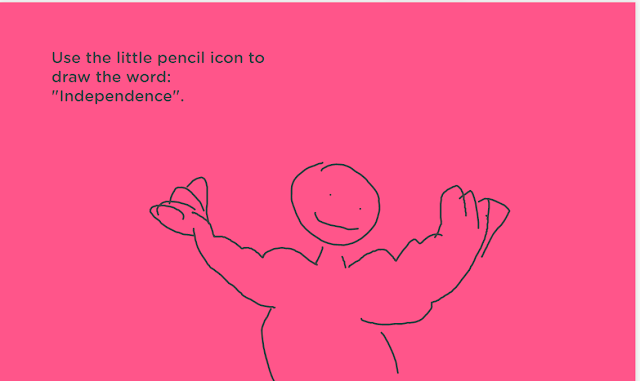



















0 תגובות